Due to the number of steps needed to prepare a release, our current release process in Galleon takes a while and is prone to human errors. Streamlining the release process by automating some of the steps would drastically improve the release workflow.
A Jenkins build server is set up on http://yourstagingserver.com:8080/ to host the pipelines streamlining the Galleon.PH release process.
Jenkins Pipeline (or simply “Pipeline” with a capital “P”) is a suite of plugins which supports implementing and integrating continuous delivery pipelines into Jenkins.
My name is Ted Mathew dela Cruz and I’m a new senior software developer here at Galleon.PH. Let me share how I automated the creation of release pull requests using Jenkins Pipelines.
The Release Pull Request Pipeline
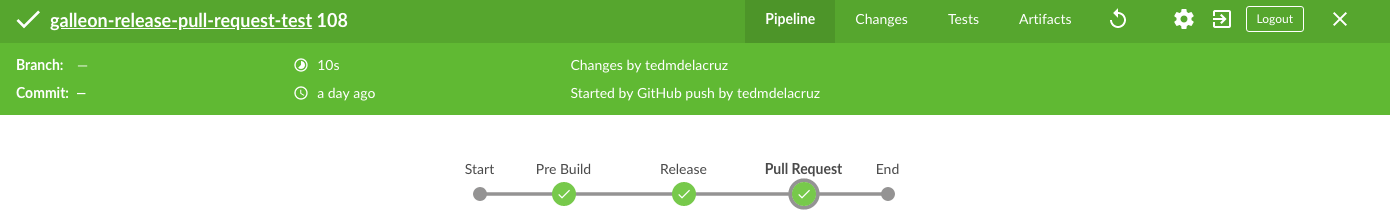
The Release Pull Request Pipeline watches for any commits to the development branch and does the following:
1) Create a release/x.y.z branch with version bumped accordingly
2) Create a pull request on GitHub, set the changelog as the description, and add the Galleon Dev team as reviewers
3) Notify a specific #channel in our company Slack that a new release pull request is ready for review
Setup
Jenkins Setup
1) Install Jenkins on a server.
2) Install the following plugins on Jenkins:
- Blue Ocean
- Global Slack Notifier Plugin
- Pipeline
- Pipeline Groovy Libraries
- SSH Agent
- SSH
- SSH Slaves
- Workspace Cleanup
3) Install [email protected] on the server and make sure that it is accessible to the jenkins user.
The hub command allows the jenkins user to create pull requests in the shell.
4) Setup the following credentials on Jenkins Credentials (credential IDs should match as specified below)
github-machine-userusername/passwordgithub-machine-user-tokensecret textslack-integration-tokensecret text
5) Setup the Global Slack Notifier Settings in Manage Jenkins > Configure System like so:
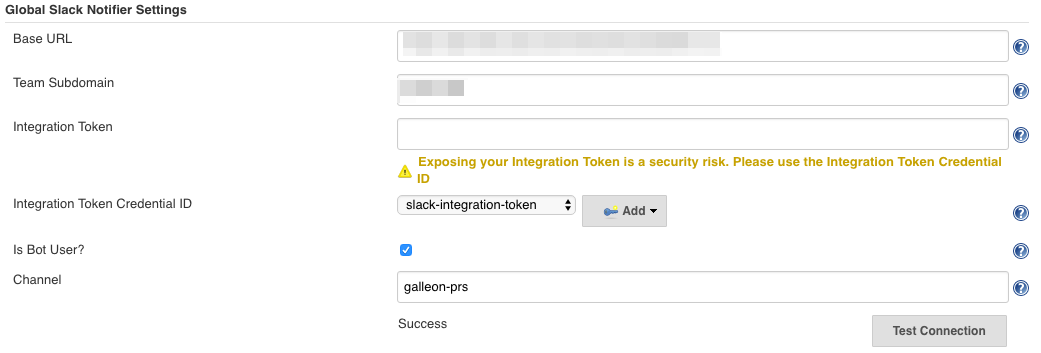
Test the connection and check the channel:
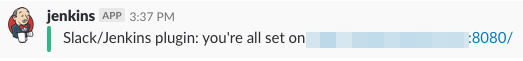
GitHub Setup
In order for the Pipeline to capture events in the repository such as push, the Jenkins GitHub webhook should be set up properly on GitHub.
Set http://yourstagingserver.com:8080/github-webhook/ in the Payload URL like so:
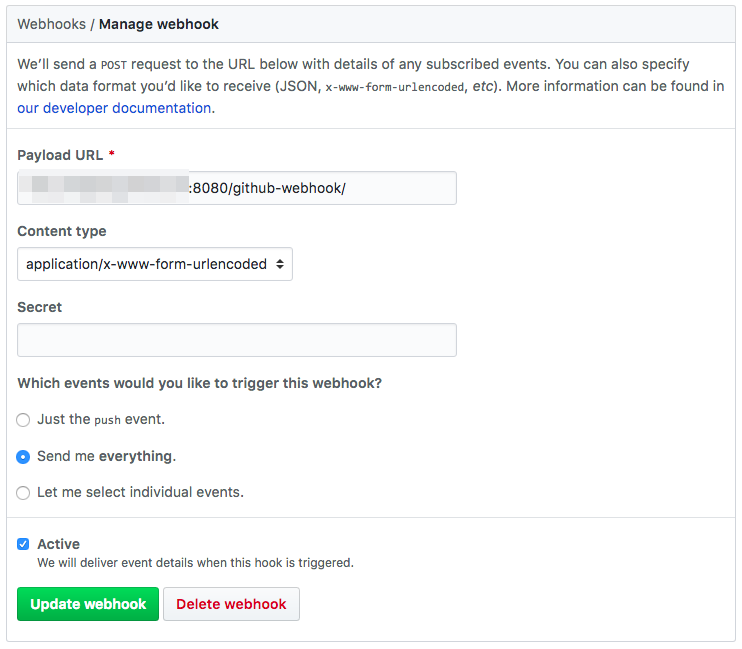
Jenkins Pipeline Setup
1) Create a new Pipeline. Go to New Item, enter a pipeline name, and choose Pipeline
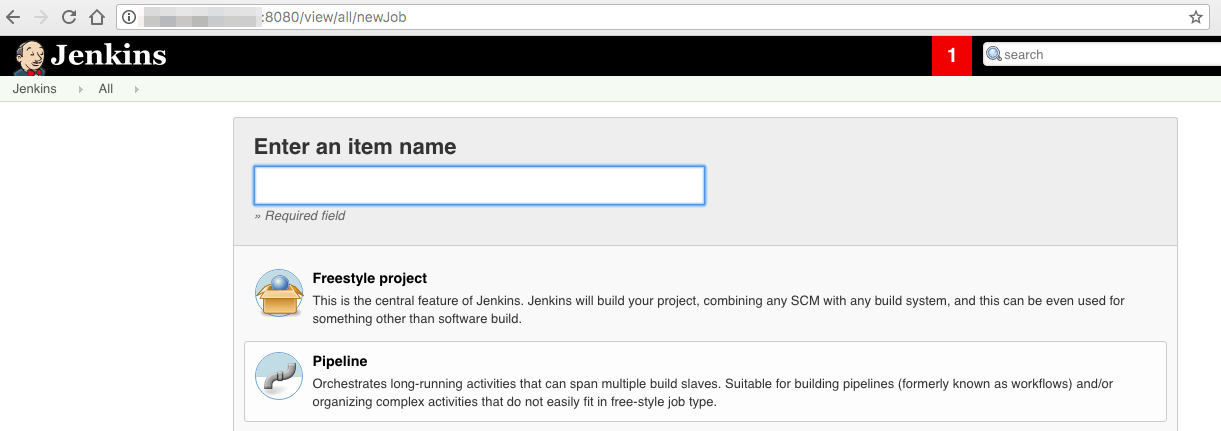
2) Fill in the basic general fields
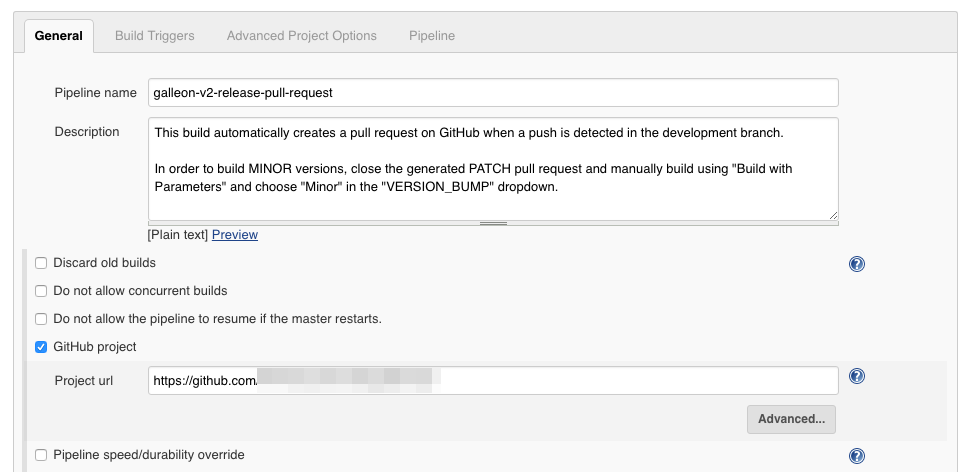
3) Add a VERSION_BUMP build parameter for the pipeline
Automated builds bump the version by PATCH (x.x.1). Having this parameter would allow for MINOR x.1.x version bump manual builds.
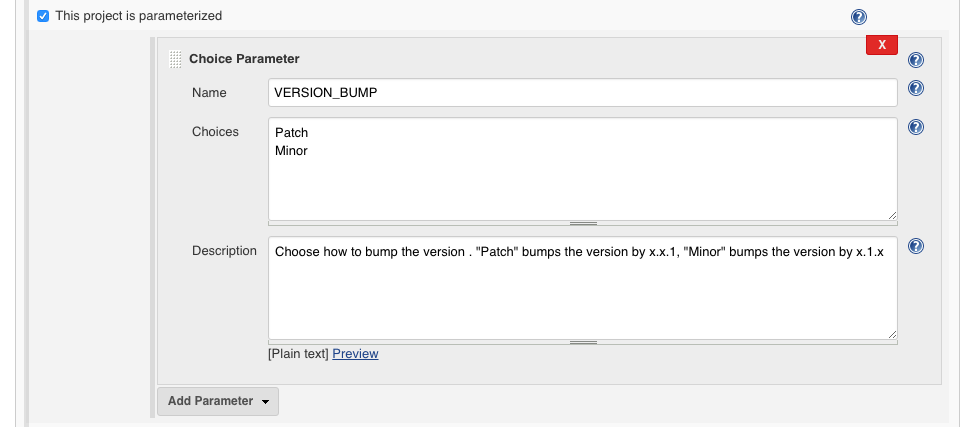
4) Set the build trigger to GitHub hook trigger for GITScm polling
5) Setup the Pipeline fields
Choose Pipeline script from SCM and fill up the fields like so:
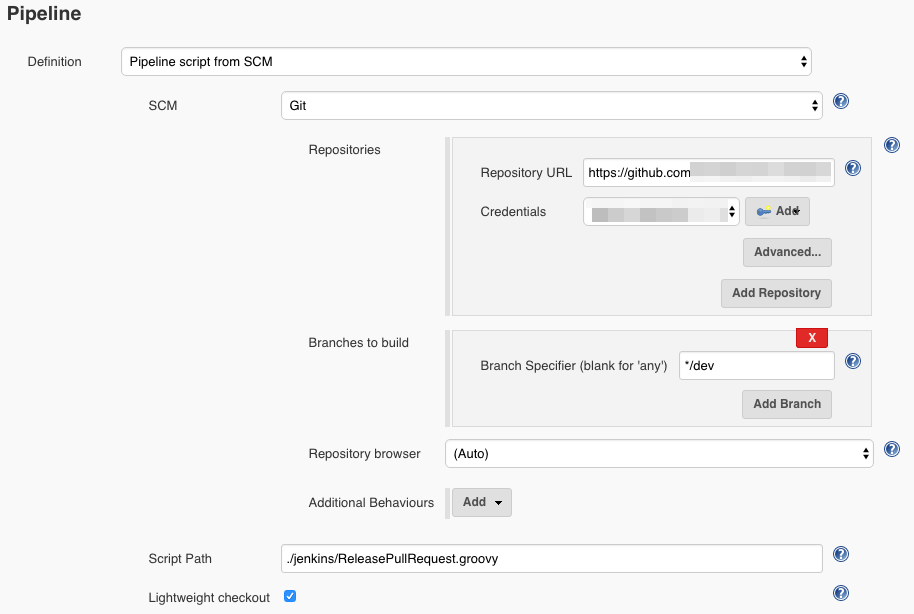
Make sure that the correct development branch of the repository is set in the Branch Specifier and the correct Jenkinsfile is set in the Script Path
Conclusion
@kzap and I deployed the pipeline in two of our repositories. Instead of having to do the tedious steps of manually creating release pull requests, Galleon devs now simply have to push to the development branch and the pipeline would automatically create the release pull requests. This also reduces the chances of Git-related human errors when releasing to production.
Check out our Release Pull Request Jenkinsfile
Issues Encountered
Automating Creation of Pull Requests using either git pull-request or hub pull-request
The current method used by the team to create pull requests is using git pull-request from git-extras. But this method has a prompt asking for the GitHub password, which is a problem when automating shell commands. Another problem is that git pull-request gets the email from git config user.email.
I tried a workaround doing something like: echo ${password} | git pull-request master, but it never worked on the Jenkinsfile. Realizing that I also have to add reviewers, I gave up on git pull-request because it doesn’t have that feature.
I tried hub and it seemed to be a better option because reviewers can be added via the -r parameter and it has the option to authenticate via HTTPS using OAuth tokens.
Since hub pull-request caches authentication tokens by creating a ./config/hub file in the user $HOME directory, I realized that I can have the pipeline write the config file to authenticate hub pull-request using an OAuth token of our machine user like so:
withCredentials([
string(credentialsId: env.GITHUB_MACHINE_USER_TOKEN, variable: 'token'),
usernamePassword(credentialsId: env.GITHUB_MACHINE_USER_PASS, passwordVariable: 'password', usernameVariable: 'username')]) {
writeFile file: env.HUB_CONFIG, text: """github.com:
- user: ${username}
oauth_token: ${token}
protocol: https"""
}
Adding Team Reviewers to Release Pull Requests
As per the hub maintainer @mislav, adding team reviewers to pull requests via hub pull-request -r <org_name>/<team_name> is not yet included in any packaged releases. but it’s in master.
Hence, reviewers are added from a Jenkins config file like so:
// Get reviewers from config
configFileProvider([
configFile(fileId: env.REVIEWERS, variable: 'reviewers')]) {
pullRequestMessage = getPullRequestMessage()
createPullRequest = "hub pull-request -m '${pullRequestMessage}' -b ${PRODUCTION_BRANCH} -h ${releaseBranch} -r ${readFile(reviewers)}"
pullRequestUrl = sh(returnStdout: true, script: createPullRequest).trim()
}
Also the reason why version 2.3.0-pre10 of hub is used because it’s the only release of hub which allows reviewers to be added via -r option
Future Plans
Dockerize Jenkins
The current Jenkins server running on staging is not running as a Docker container. This is because I had problems building Docker images on a Dockerized Jenkins instance before. But apparently, there is a way to do it as described in this blog post.
Update hub
Once a release of hub allows for adding team reviewers via -r, it should be installed as soon as possible because this would reduce the dependencies to Jenkins configuration.
Setup Lint Reviewer
Currently, a linter powered by Lint Review is running on one of our staging servers but it’s not working properly with the Pipeline. Linting PHP files results to this lint comment on the PR:
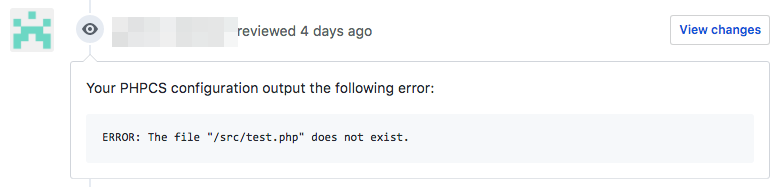
Setup Jenkins Shared Libraries
Once we implement the release pull request pipeline on multiple repositories with their respective Jenkinsfiles, we can use Shared Libraries to allow for cross-repository sharing of Pipeline code.
Having this setup would allow for functions such as generateHubConfig() and getPullRequestMessage() to be shared across multiple Jenkinsfiles
Relevant Links
- Pipeline examples https://jenkins.io/doc/pipeline/examples/
- Relevant Stack Overflow entry https://stackoverflow.com/questions/15302570/automatically-open-a-pull-request-on-github-by-command-line
- Jenkins Best practices https://github.com/jenkinsci/pipeline-examples/blob/master/docs/BEST_PRACTICES.md
- Jenkins Pipelines tips https://zwischenzugs.com/2017/04/23/things-i-wish-i-knew-before-using-jenkins-pipelines/